I have been constantly postponing most of the construction finalizations in front and around the house, in order to complete the interior and garden in the back first. That took longer than I expected and as a result some of my initial plans were a bit re-shaped and diverted from the original intent. This was also the case of my intercom installation which I will be describing now.
Background story
My original plan was to use Loxone Intercom (its first generation, with just one doorbell button). I have prepared all the wiring, I purchased the stainless steel in-wall flush box, installed it and finalized the brick tiles on the facade. Unfortunately, for the Intercom itself was never the right time to order as there were other important things taking priority, not mentioning that the device itself was (and still is) expensive as heck.

Time passed and the original metal plate covering my rectangular in-wall box opening for intercom irritated me more and more. In the meantime, a lot of other brands were launching interesting intercom products and I started to realize that my dream product no longer keeps up with its competitors, still holding the high pricing level. Several researches and specs comparisons discovered that I would get better value elsewhere for less or similar money. Key attributes that made this mindset change happen were:
- Camera image quality / image resolution
- Remote access from public networks
- Additional features (motion sensor, RFID)
- Configuration
Let’s expand these a bit more to explain the reasons.
The decision I had to made
One of the Loxone’s intercom weakest point here is the camera resolution. In 2019 having just a VGA 640 x 480 as the full res is damn low. I understand that when accessing video stream from remote network some bandwidth limitations came into play. However, most of the IP cameras on the market are offering two streams where each can be set for different resolution and quality, if nothing else. Anyway, the camera chip in this device is obsolete and as a result the image quality of the Loxone intercom is very basic.
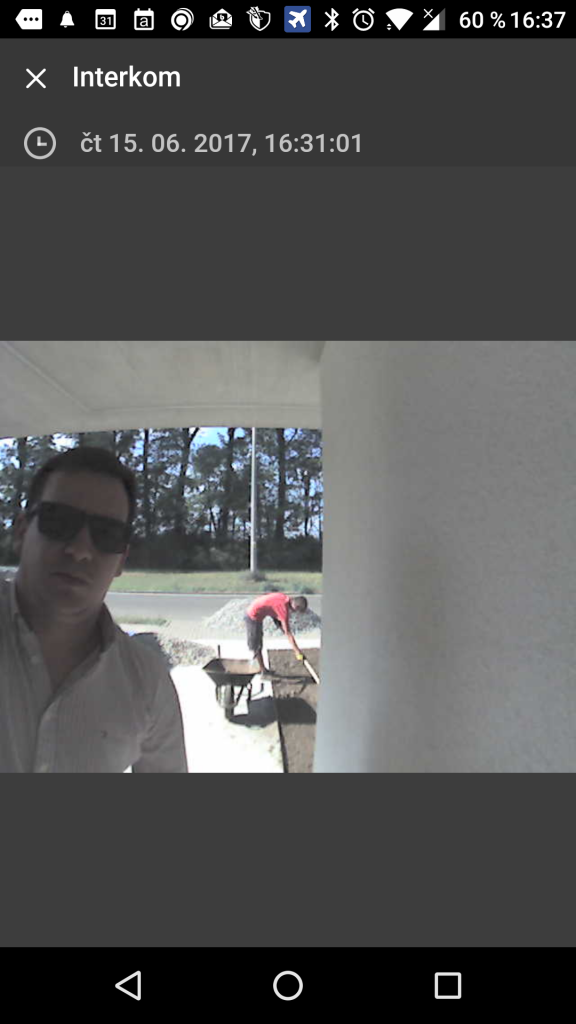
Maybe it is not that widely known, but Intercom branded as Loxone is actually being produced by German company called Baudish. You can find close similarity with their Compact Classic 1T intercom. And then you’ll find out that they are also offering upgraded version with improved camera as Compact Classic AHD that comes with HDTV 720p picture quality, H.264 and MJPEG streams available parallel and Onvif support. For some reason, Loxone is not offering this improved version.
Now for people like me, who have already invested into (and mounted) the flush box for Loxone’s intercom, the logical step would be checking if the device dimensions are compatible and go with the Intercom from Baudisch. And that could work. But these devices are not identical. Even though it might fit (no guarantee from my side though), the version made for Loxone is a bit downgraded (no Relais, no EasyLAN), and the price for intercom from Baudisch is even higher (and please note they advertise prices without VAT). That was a moment when I started looking elsewhere, hoping that there is at least tiny chance to have something that fits the already situated box with reasonable effort.

No luck, the sizes of the front panels and mainly the device’s depth is way different across all the products seen on the market. My worst dreams have become reality. So I said to myself, If I am about to destroy the wall again and replace the already fitted box with different one, there must be good justification for it to happen.
Why DoorBird?

Looking backwards I think I have done the right thing when I decided for DoorBird D2101V, and here are the key features why:
- First of all, the camera quality is a step ahead from VGA, it provides HDTV 720p camera resolution which I would say is the minimum to be used these days.
- The lens allows 180° wide image horizontally, 90° vertically, it has infrared illumination (12 IR LEDs) automatically triggered in low light conditions.
- To make bidirectional calls it obviously has built-in speaker and microphone with noise and echo cancelling function.
- On a top of that, there is motion sensor integrated (advertised as 4D – it is not standard PIR), where you can define the detection distance from 1 to 10 meters (in 1m steps), configure the movement detection (coming, leaving, both), and set delay between consecutive detections.
- And lastly, it has also RFID reader for access cards or tags identification. I recommend reading the datasheet for full details.
Cloud or non-cloud solution
DoorBird intercom can be used as a standalone product. It requires internet connection to be able to store pictures in the cloud and notify you about any actions. There are few optional product purchases you can make to enhance the functionality (like IP doorbell), but it is nicely compatible with usual wired things. So how does it work with Loxone?
Now the important thing. Loxone as a smart home system has always been advertised as non-cloud system. Even though they are offering some cloud services (like cloud DNS, cloud mail service) which is not what we are going to dig into right now, there are good reasons why smart home systems should be cloud independent, or at least its core features.
For that reason, Loxone intercom solution fully relies on your home infrastructure. This is great until you decide to access your home from outside networks. And here is the thing. The network security of your house is the key, especially when it comes to smart homes where you can control almost everything over the network. Even DDoS attack can represent a problem, not talking about other hacking risks.
Why remote connection is a problem
To be able to launch Loxone user interface to interact with a potential caller (somebody in front of your door), you need to be able to access your home network from outside. There are currently two common ways how to do that, both described in the official Loxone KB. One simple that works but it is potentially unsafe, and the other that can be safe (or much safer) but is not very user friendly.
- The simpler method is port forwarding. Typically there is a network router at home, separating your local network (LAN) from the outside Internet (WAN). There is a free DNS service they offer to register to, and that will give you external address to use when connecting remotely. The risk here is the port forwarding you’ll need to set up, telling your router to route external traffic from an external port to an internal port and address.
- For better security a VPN tunnel is the preferred solution. That works pretty well when you want to connect to your home network. Your router needs to support that feature and the connection from laptop or smartphone is not that complicated to set-up. However, you’ll probably not keep the connection up throughout the whole day when you are not at home. So to answer any doorbell ringing you would need to quickly initiate the VPN connection (you can place an icon on your mobile home-screen), wait couple of seconds to authorize and set-up the tunnel, launch the Loxone App, wait for authorization and only then the window with a camera image and buttons to respond the call will appear. If not anything else, this is very user unfriendly, not talking about the fact that the person in front of your house will be probably leaving before you finally connect.
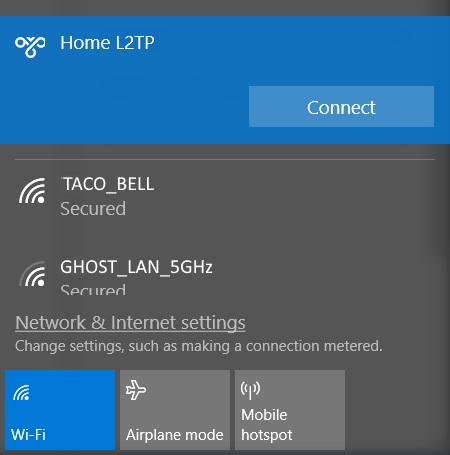
So to wrap-up this chapter, to access remotely your Loxone Intercom is either simple but potentially unsafe, or more secure but not user-friendly and slow. On the other hand yes, you have everything in one interface (well not really, the interface is not initiating the VPN session in this case), and you are not dependent on any third party solution.
How DoorBird solves this remote access
And here is why cloud solution helps to address the remote connection hassle. If there is a trusted cloud solution (and the bold text is a key!), the connection can be set-up from your home network to the cloud. The app you use then connects not to your home network but to the cloud instead. It is the “man in the middle” approach, and as far as I know, some home security systems are using similar way for remote access (like Jablotron for example). The risk of such approach is that if they shut-down the systems one day, the app will not work and no remote call will be possible to make.
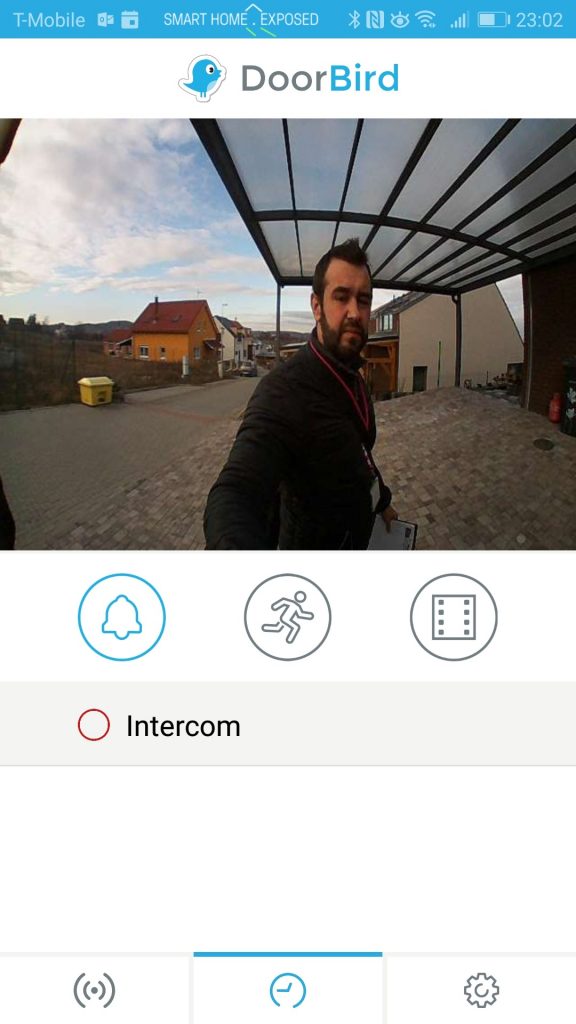
DoorBird has done a great job here. Their cloud base service is free, the app is available for iOS and Android, and it simply works. You can select if you want to allow the connection through cloud, or if the device will be permanently in your home network. It also shows an icon about how the connection is currently made and it switches the call automatically to local if you’re in your home network. The notification about the doorbell press is pretty quick and reliable, on both home and the outside net. It is a matter of one button press to activate the video stream and then one more to respond to the call if you want to. Last 20 pictures that are taken by each doorbell press are stored in the cloud and can be viewed in the history with a day and time stamp, so you’ll know and see who has been there recently. The core functionality is similar to what Loxone has in their app, just without the cloud and with the remote connection difficulties described above.
Easy setup with DoorBird
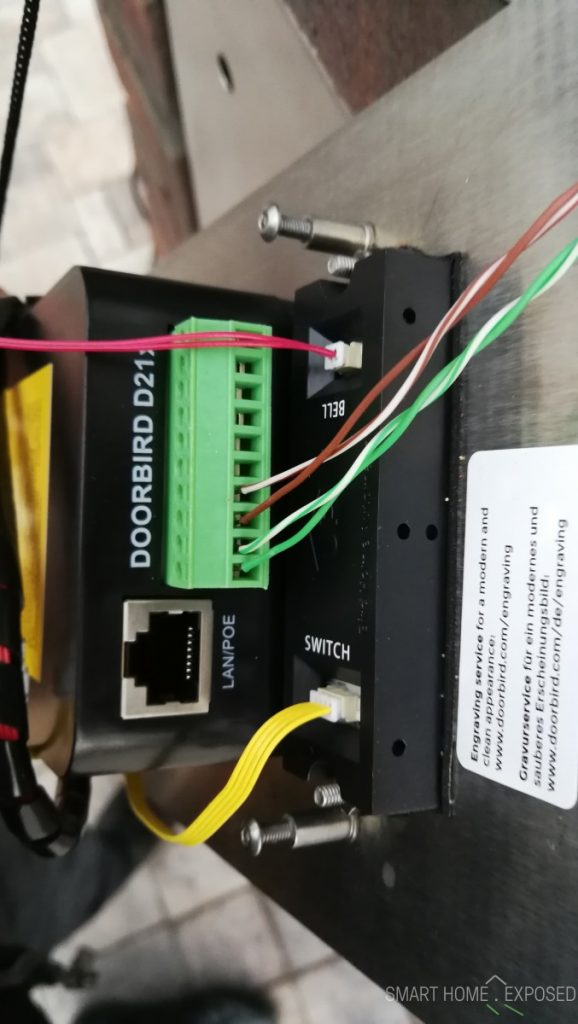
Another thing to mention is the intercom setup and configuration. DoorBird made this as smooth as possible, they rely on your DHCP server to provide the IP address for the device (you can reserve one for that device if you need a fixed one) and you just plug in the network cable (power over ethernet) and in about a minute you’ll hear audible notification that your device configuration has successfully completed. Once you install the app from store on your devices, connect with the credentials provided in the digital passport and you’re done. The other configuration then (like adding additional users, what should happen when, …) is done over the installed app on your mobile or tablet.
Simple, quick and easy. To compare here, Loxone’s Intercom configuration is a bumpy ride with multi-page document to follow.
Integration of DoorBird into Loxone
The integration of DoorBird D2101V into Loxone can be done seamlessly. The question here is if this is really necessary. In my experience the usage of DoorBird app is quicker, notifications are more reliable, and especially for mobile phone I do not see a need to use the Loxone app for intercom. The fact that DoorBird app works from home same as from the outside world out beats the Loxone integration completely in this case. The only reason where it makes sense to integrate the intercom from DoorBird into Loxone UI is in my opinion on home devices (wall mounted tablets), that are on the LAN all the time.
Here is a detailed documentation about how to set-up this DoorBird Intercom with Loxone.
Basically, you setup and register to the two events (motion and ring) in the DoorBird intercom and these will then send your defined http request to the Loxone miniserver.
The registration is done in a browser, all you need is the access to the intercom (username, password and IP address).
Ring notifications URL
http://<doorbird-username>:<doorbird-password>@<doorbird-ip-address>/bhaapi/notification.cgi?url=http://<loxone-miniserver-ip-address>:<loxone-miniserverport>/dev/sps/io/viXX/pulse?doorbell&user=<loxone-miniserver-username>&password=<loxoneminiserver-password>&event=doorbell&subscribe=1Motion sensor notifications URL
http://<doorbird-username>:<doorbird-password>@<doorbird-ip-adress>/bhaapi/notification.cgi?url=http://<loxone-miniserver-ip-address:<loxone-miniserverport>/dev/sps/io/viXX/pulse?motionsensor&user=<loxone-miniserver-username>&password=<loxoneminiserver-password>&event=motionsensor&subscribe=1Note: For both events it is highly recommended to use special user accounts, not the admin credentials of course. The XX needs to be replaced with the number of the virtual input you create in Loxone config.
From these two I am using only the motion sensor event to Loxone, the doorbell button from DoorBird can be also wired conventionally as a push-button hooked to digital input, which is what I use to trigger the relay for mechanical doorbell. But both ways are possible. Also triggering the IR light
manually can be done similar way with few other things, all described in the documentation.
To be able to call from Loxone user interface directly, you need to enable SIP calls in the DoorBird menu [Administration/SIP Settings] SIP activated = Yes, Allow incoming calls = Yes, and also go to Allowed SIP users sub-menu and add a username of your choice. The same username needs to be put in the Loxone config for “Audio username (internal)” and external.
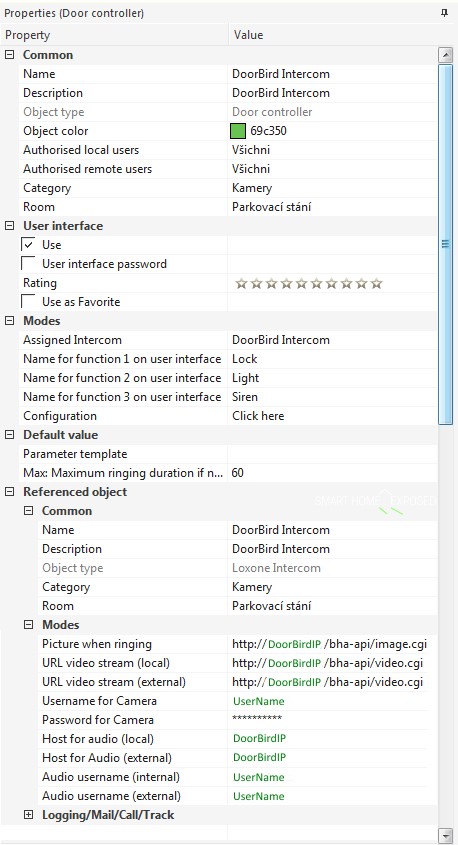
Security
On a user level there are quite good ways how to limit access or restrict some functions. On a device level there are though some question marks.
Primarily, as a user you have no control over the connection the device makes. It most probably opens a tunnel to the DoorBird cloud, which will ensure the essential functions like storing the image captures, but most importantly this facilitates initiating connections from your mobile devices while you’re away from your home network. And here comes the question mark. All the traffic that happens between the cloud and DoorBird devices bypasses all security precautions of your home network. In worst case scenario, if someone compromises their infrastructure, the access to your network is open through the established connection, and the intercom device is a back door to your home network. I raised this security question to the DoorBird team and will update this post once I get any response.
There are ways how to mitigate this risk (different VLAN, separate subnet), so it is up to each customer to asses the pros and cons and do what’s necessary to avoid the threat. I fully understand that without the cloud connection made from the inside of the home network almost all remote functionality behind NAT would be gone. As the end user, I have to trust the manufacturer here, I can do some network adjustments to my network, but I have to rely on the third party cloud security.
Additional user scenarios
Here are some corner scenarios that I have tested as well.
Simultaneous responses

In a family environment it is probably expected that there will be multiple devices and Apps installed for one intercom. In the user administration menu you can create multiple users and manage the permissions. For each user you can define to what functions has access to. For instance, you can disallow watching the live stream, so only if a doorbell is pressed the video gets on. Similarly you allow/deny viewing history, and so on. The geofencing function can be used to suppress notification while you’re far away from home. More details are in the user manual.
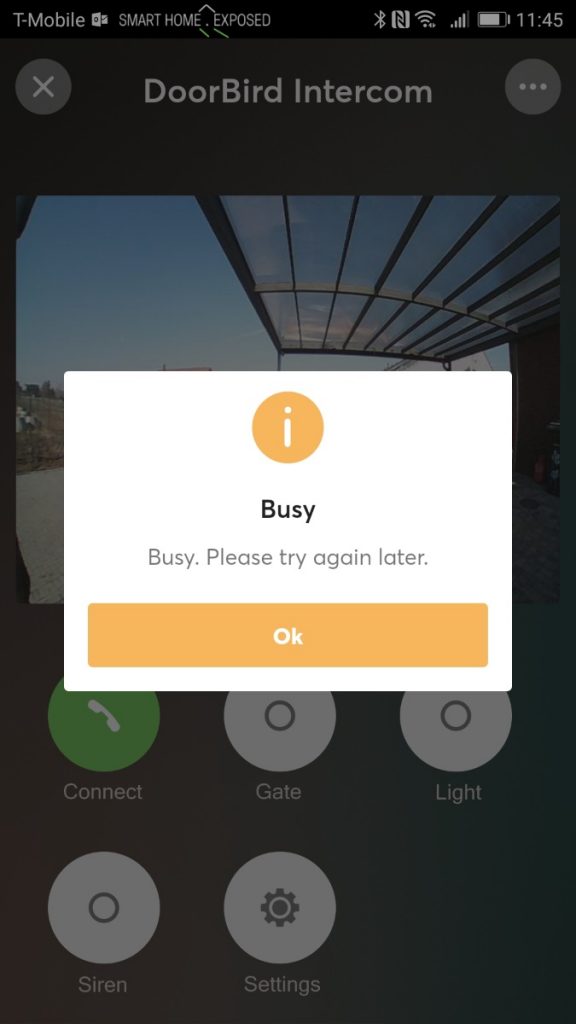
I was curious to see how it handles situations where more than user tries to respond the doorbell call. When using the DoorBird app, multiple people can watch the live stream simultaneously. As soon as you want to initiate the call (two way audio), the first who presses the button will make the call and can speak and hears the other party, the rest can still see, but if they press the call button, a “Busy” message will appear.
A bit different is the situation when you make the call using the SIP functionality (for instance through the Loxone UI). For some reason, if a SIP call is initiated, and during that someone with the DoorBird App tries to make the call as well, it kicks off the SIP user and the DoorBird App takes priority. This does not work the opposite way, SIP user cannot drop DoorBird App caller, and will get “Busy” message instead.
The audio takes priority, so in case your bandwidth is not great from the distant location, the refresh rate and image quality will be reduced.
Adding DoorBird camera to Synology Surveillance station
For those who have already some IP cameras at home and use Surveillance station, it might be interesting to consider adding the stream from DoorBird as an additional camera source.
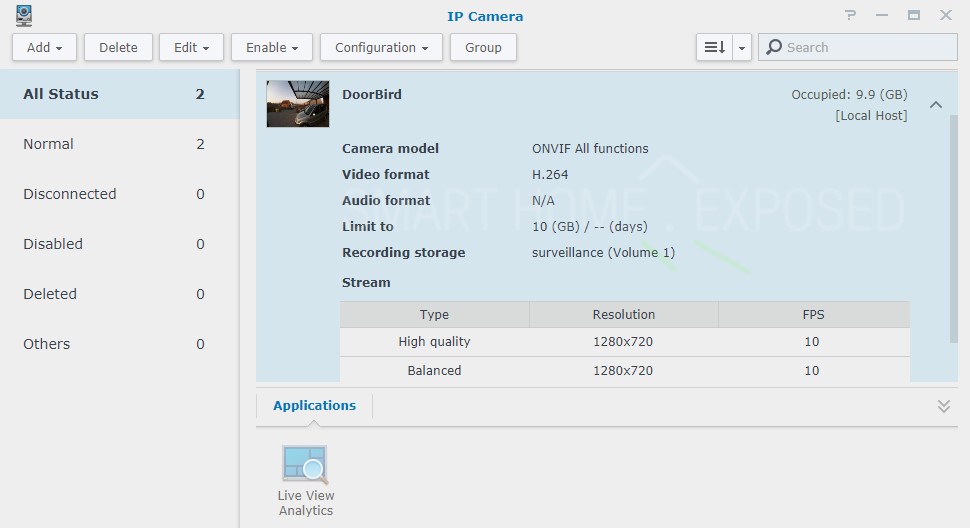
The fact that the DoorBird camera stream will be continuously (or triggered by some event) recorded does not limit any other functionality. You can still respond to doorbell and see the person there while Surveillance station keeps recording. The image resolution is a bit worse than the rest of my dedicated cameras I use, but it is a great to have the intercom view in the system as well.
Also, you can use the method I described in the forum earlier to get a snapshot from the camera at certain events and the image then sent as an attachment of an email.
The final word
DoorBird D2101V is a robust and well made device. The box includes everything you’ll need for successful installation. And here I don’t mean only the flush box, but also AC adapter (which I have not used), and all tools needed to fix the device. One RFID TAG is also included. Based on my PoE switch management info, this intercom is consuming 3W in idle, and 4W when in a call.
This blog post, same as all others on smarthome.exposed site, are not sponsored. I am very happy user of this intercom device and my reason to choose and purchase this particular DoorBird product was based on my own web research and parameters comparison. I also like the minimalist design with hidden screws and form factor that matches the style of my other components. The App for Android works as expected providing all functionality I was looking for. On a top of that, the ability to talk with other systems is amazing, same as the configuration it offers.


DoorBird D2101V side 
DoorBird D2101V front panel
You have to be prepared that some of your unplanned visitors will be a bit confused by the explanation that you’re not at home while talking to them over the intercom in front of the house. 🙂 So to summarize it, this is a great product!
For those who do have DoorBird intercom already, or at least consider one to purchase, there is an interesting addition to its functionality by DoorBird IP Door Chime. Basically it is a doorbell over IP (wireless or wired). See more in my other post.


Hey,
Enjoyed reading the post! I’m also looking into a 3rd party intercom to integrate with Loxone.
This looks like a good option!
Some questions though.
1) How is the integration in the loxone app? Any good? Are you able to get notifications when the doorbell is pushed?
2) You mention something about Doorbird taking pictures when people approach/leave. Is this functionality gone when integrating with Loxone?
3) How happy are you overall?
Hi Jeroen,
1) Doorbird supports SIP calls, so you can integrate the intercom to the Loxone app fully (notifications, image, video-call). To get the info about the doorbell press you can either use the Ring Notification (as described in the post), or if you wiring allows you can get the doorbell press as a push-button input into any digital input on Loxone Extension.
2) This feature can be set up within the DoorBird app, with Loxone as well, and you can (technically) have active both simultaneously. If you want to use the DoorBird app, you can even create schedule think, and then the history of captured images is stored and can be viewed in the DoorBird app. If you want to have everything in Loxone app only, it is also possible. There is a functional block called Door Controller and there you can configure all you need. By default, this setup captures an image only when a doorbell is pressed and last visitors are stored on the Miniserver SD card. However, you can tweak this and use the signal from the motion sensor (Motion sensor notifications URL) to act as the trigger. In such case obviously it will act as a doorbell press, so it is not ideal. You could have two door-controller blocks perhaps, one triggered by the push-button, other with motion and different action assigned to each. But this is a bit overkill and there would be situations like someone approaching to the door triggering the motion and then doorbell press action right after that. So I am not using it this way. For image captures I am using the script here, but it requires NAS running PHP and web server. But then it allows emailing the captures as an attachment.
3) I am very happy with the DoorBird intercom. And on a mobile devices I am using their app to answer the rings. It is quicker and works from everywhere. Loxone integration in my case is only for tablet mounted at home, but there is no need to have that within the app, I could use Doorbird native there as well. Just to be precise here, if you integrate Doorbird into Loxone, the image history will be created on both places. In the DoorBird app/cloud, and in Loxone app. Loxone won’t be ale to read the cloud history, and DoorBird the one on SD card of Miniserver. But the captures will be created almost at the same time on both places, so should be more or less identical. I hope I have not complicated it here too much 🙂
Thanks for your reply.
I’m just looking into doing my first Loxone installation at my house. And I wanted to start with the intercom. Although the Doorbird app looks a perfect fit, I want to prevent a situation where you have a different app for every piece of smart-tech. Hence the importance of integration within the loxone app.
I’ll be checking you website/blog more often from now on. Very helpful!
I fully understand your concern. The hype with all the so called smart bulbs and smart everything, where you need different app for each device is nonsense. This is what systems like Loxone help you to address. However, there are some technical constraints still, that make the DoorBird app useful as an exception, mainly because of the easy remote access.
Hi there, as far as I can see the functionality using the DoorBird App is on par with the Loxone integration options right? So the only issue would be that the Loxone App exposure outside the home network (using Internet) is a thingy and possible the performance. Then again, with the new Miniserver Gen 2 and a good Network setup with SSL and for instance CloudFlare as a service hub it would be pretty safe to use using the Loxone App. Am I correct and can I use the same functionalities integrating via Loxone? If so, I only have one more interesting question. Is it possible to receive images when movement is detected? And can I “get” these images using a subscription to the IP feed? If so, it would be nice to implement ANPR for license plate recognition as well 😀
Hi Guys, I currently use 2N® IP FORCE with Loxone and also with Grandstream GVX 3275. It is a solution what I run for the last 5 years. Unfortunately, if you want to enable any feature (picture to email, HTTP API, custom ring tones, video stream for your NVR) on 2N IP force you have to buy a license. The device is more expensive than Doorbird + licenses cost.
Anyway recently I have found new product from Grandstream GDS3710. This doorbell seems to be the best choice. Cheap with a lot of built-in functionality.
http://www.grandstream.com/products/physical-security/facility-access-systems/product/gds3710
If you looking for IP phone to communicate with your doorbell I can recommend GXV3370 (android 7). I use Grandstream phones also as a tablet to control my Loxone. A nice feature of Grandstream is POE.
Hello,
1. I will have similar on wall mounting – do I need to buy separately DoorBird D2101V flush-mounting housing (backbox)
2. You didn’t mention about Indoor Station A1101 – do you need it or everything is integrated into Loxone?
As far as I understand the package includes in-wall (flush-mounted) intercom box. If you need to install intercom on the wall, the supplied box will not be nice looking and the surface mounting back box is the best option.
I am not using the indoor station from DoorBird and in my scenario there is no need for that. I understand the indoor thing as an out-of-box solution from DoorBird, which is great for people that have no other options to integrate and/or where the mobile app is not enough. I have wall mounted tablet with Loxone app running and from there I can connect to the Intercom without even switching the app. Also, we all get notification on the cell phones so we can start video-chat even when we are not at home.
How did you fix the doorbird in the Loxone in-wall flush box? With double sided adhesive tape? The two security screws cannot be used in the original Loxone wall box.
Oh no, there is no way to properly make the DoorBird fit the Loxone in-wall flush box. Luckily, DoorBird comes with the flush box in the package already. The only hassle is to swap the boxes, like I did. Nothing really terrible and much more secure than any double sided adhesive tape hack.
I have a Loxone intercom fitted (in use for 7 years) and am having some trouble with it so am looking for other options.
How different are the back box requirements – is the Doorbird larger or smaller?
Hi Simon.
I saw your post on loxone-english googlegroups already. Swapping these intercoms ain’t easy. You definitely need to remove the back box, as not only the dimensions but also the holding mechanism is a different. Doorbird has hidden locking system, not four big visible screws like Baudisch / Loxone.
So you would have to swap the flush mount boxes like I did. Not a dream work but the size does not differ so much. Please note, there might be different versions on the market these days.
Datasheet for Doorbird d2101v flush box: https://www.doorbird.com/downloads/datasheet_d2101v_en.pdf
Datasheet for the first Loxone intercom:
https://www.loxone.com/wp-content/uploads/datasheets/200094-flush-mount-installation-box.pdf?v=1
It seems, the inside width is the same 104 mm, the outside box width is actually smaller for DoorBird (138 vs. 126.5 mm), however the front panel of the DoorBird unit then is 131 mm x 253 mm. So overall Doorbird is a bit narrower and higher on the front, but the boxes should not require bug change in the space requirements, the depth is even lower.
See my pictures from the installation:
Loxone
https://smarthome.exposed/loxone-v1-intercom-flushbox/
DoorBird
https://smarthome.exposed/doorbird-d2101v-flush-box/
Thanks. I’ve got the Loxone intercom working well enough again now (the ‘settings’ in the app are rather confusing – I’d assumed they were changing settings on the intercom but actually they’re in the app (so per device) and also not clearly named so I’d got send and receive (mic/speaker) the wrong way around.
Anyway, it’s much easier if the doorbird box is smaller overall so easy enough to pack it out and make an extra stainless trim panel to cover any surrounding gap than to try to enlarge the whole in the brick wall.
Hi, were can i find the file cnt_loxone.pdf? It has been removed from the doorbird site.
Check https://groups.google.com/forum/m/#!msg/loxone-english/ri5rNSNr_dU/WXH2HqdpAAAJ There is a copy.
Do you know how to get the Doorbird video and audio to work in the Loxone App Remotely?
And have you already managed to setup the Loxone app to work remotely and the Doorbird is the only problem?
Hello I think about doorbell buying:
DoorBird IP Video Door Station D101S, Polycarbonate housing, Strato-Silver Edition
This is compatible with loxone like Doorbird d2101v?
Thank!
I have no personal experience with D101S, it is an older model I think. But I have found several instances saying that it should be compatible and possible to integrate into Loxone.
Hope it helps.
thanks! if i understand well the device i only need is the doorbird and loxone miniserver. don’t need anything between them?
Somewhere i read that if the half year “ring protect” is finish, there will be problems with the picture, it will lag and ect.
but on the ring protect video it only says that after the protect finish you can’t store the pictures, have anybody experience with this?
Well, that a bit simplified. Both devices do need to be connected to the LAN, the DoorBird will probably need PoE switch to be powered over the LAN cable. Also, the access to Internet is recommended. Eve though DoorBird can work in isolated LAN environment, the benefit there is the cloud service allowing access to the intercom from outside world (from mobile phone for instance) and also to store history of the captured visitors.
Thanks for your fast replys! Very helpful!
So anybody has experince about what happen after the half year ring protect finish?
Hi I have integrated Doorbird DV2102 into loxon
Everything works for me. from the local network.
When I access from the Internet, my audio call does not work. is there any special settings (maybe ports etc..) I have all set according to the manuals on the internet. everything works perfectly through the original doorbird application
And do accessing Loxone app from the internet works? Is it just the audio call that’s not working?
Port 5060 needs forwarding for SIP
Hello.
Is there any way if you press the doorbell button that it can trigger an output on the doorcontrollerblock? I cant get this to work 🙁 I want to play a “dingdong” on my speakers
Sure there is a way. I am using it this way as well. See the picture above called “DoorBird D2101V connections”, there are the red wires that are the output from the push button. Use these for digital input. Then in the Loxone config connect that DI to your Intercom block (Tr) and this should work as you wanted.
Thanks for this Kops. I have a Loxone system and I’ve just installed a Doorbird D2101kv. I was wondering if it made sense to integrate it with my Loxone system and if so what the benefits are. Your experience has helped ascertain there is not really a lot of benefit from the integration and in fact the door bird native app has a better experience.
I’ve followed a similar route with musics, keeping it out of Luxone and using Sonos. I think Sonos will continue to get better usability as they specialise. The benefit ‘everything in one app’ is a negative for some specialist services.
Many thanks for sharing your opinion, and for visiting my site of course 🙂
Hello, thanks to your post I was able to integrate the DoorBird-functionality into my Loxone-system. The only thing I am not getting to work, is the remote live stream. I can’t watch the livestream with my DoorBird-app nor in my Loxone-app. It works like a charm when connected to my local network.
I was thinking about one or more ports that have to be forwarded (as well for audio?) but as DoorBird states is using a Cloudservice I thought this was not necessary. What options are there? I have the D101s.
Hi Bart, good to hear it helped you.
The DoorBird app should not need anything special to give you the live stream from outside. For Loxone app this is a bit trickier, and I am not using it remotely as I insist on security. But as someone mentioned here earlier, there might be some ports required to forward, and potentially also use some DDNS service in case your home IP changes from time to time.
In the intercom block in Loxone config see URL videostream internal and external field. There should be something like http://YOUR_IP/bha-api/video.cgi
Also, make sure that in the Doorbird app you have user added, and these credentials then used in Loxone for the access from Loxone to Doorbird.
Hello Kops, thanks for your input.
I have to admit now that I have overlooked the most obvious solution for the issue with the DoorBird-app…shame on me. I’ve activated the “LAN-mode only” cause I was thinking that this was for wired connection only. My bad…
Besides that I agree with the security issue concerning port forwarding. I’ll use the DDNS is already have for my NAS to see if this works out.
In addition to my previous question: now I got the stream working using ddns and portforwarding. I know, not a safe but that otherwise I can’t control my doorlocks (no fysical wire to the connector on my DoorBird).
I also succeeded in getting a connection with the audio stream. I forwarded port 5060 as stated above. When connected to my LAN, all works fine but when connection external, the connection is made but there is no sound. Nor incoming, nor outgoing. What can be wrong here?
And are you still talking about the Doorbird mobile app, or Loxone app? In which one the sound is not working when connected externally?
Hi, I have a Doorbird D2101FV . The Doorbird app is configured to use a sip.antisip.com account which is configured on the Fritz.Box. So the app will call the Fritz as a SIP proxy. I have also integrated the Doorbird into the Loxone environment. Video works, push notification works and 2 way speech works, up to the moment someone rings the bell and you need it. I receive the push notification in Loxone and have video in Loxone, but get the Line is busy and I cannot speak through the Loxone app. Should I remove the SIP settings from the Doorbird app?
Hi there!!
Just a quick question… I have an installation on a condominium, where the condominium bell is doorbell, and one of the houses is using Loxone. Once the doorbird and the Loxone solution will be completely separated in terms of networks (2 different and separeted internet conexion), is it possible anyway to use the doorbird at the Loxone app? Or they both MUST be on the same LAN?
Thank you!
This could be managed using vlan routing but that is a different topic, namely networking. You should look into your network options for setting vlan routings.